Dynamic video transitions are not just decorative elements; they are the storytelling glue in video editing. They have the power to guide the viewer’s attention seamlessly from one scene to another, enhancing both the narrative flow and viewer engagement.
At CustomEditing.com, we understand the importance of using transitions effectively to elevate the quality of video content. This blog post aims to provide practical tips and insights into making the most out of dynamic video transitions.
Mastering Dynamic Transitions
Dynamic video transitions are the secret weapon of engaging storytelling in video editing. They do more than merely change the scene; they add rhythm, pace, and can significantly impact the mood and feel of your content. Understanding and mastering these transitions is essential for any video editor looking to make their content stand out.
The Role of Transitions in Storytelling
Think of transitions as the punctuation in your visual narrative—they can create suspense, provide clarity, or simply keep the viewer engaged through smooth narrative flow. Not using them wisely is akin to ignoring punctuation in written language: the result can be disjointed and confusing to your audience. Transitions help maintain momentum between scenes and keep your viewers hooked.
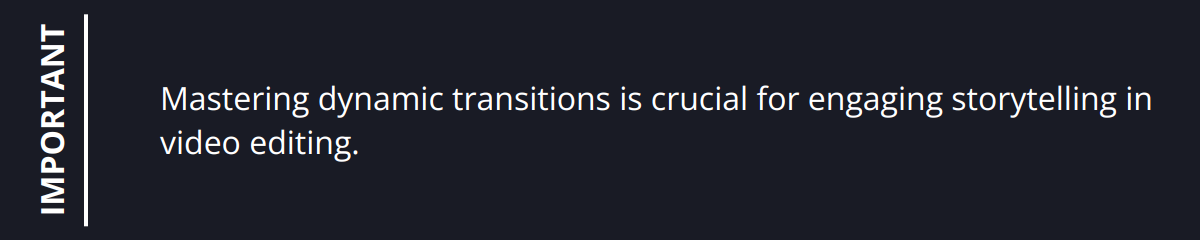
The Many Faces of Dynamic Transitions
There’s a broad spectrum of dynamic transitions, each serving a unique purpose. Cutaways, for instance, are excellent for adding context or showing relevant details without breaking the narrative flow. Whip pans inject energy and can signify a swift change in location or topic. Fades and dissolves offer a more subtle method of transition, implying a lapse in time or a gentle shift in focus. Using a mix of transitions thoughtfully can elevate your video from amateur to professional, but remember, consistency is key. Overuse or misuse can distract and disengage your audience.
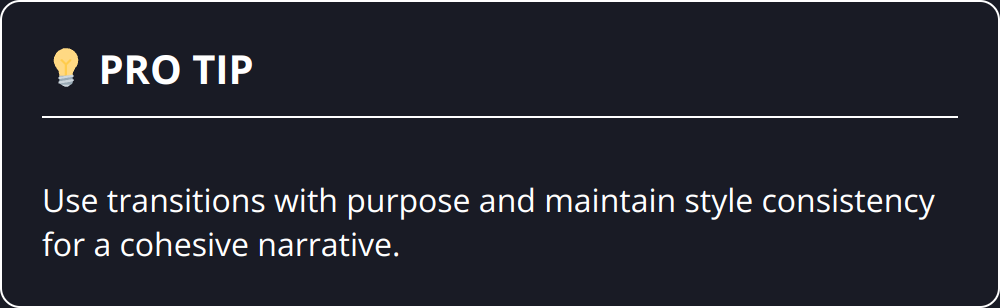
For visual impact and storytelling, dynamic transitions are more than just a trend; they are fundamental tools. Incorporating them requires practice but also an understanding of their effect on the narrative. Here are a few tips to keep in mind:
-
Use transitions with purpose; each should add to the story or enhance the visual experience.
-
Maintain style consistency to keep the narrative cohesive.
-
Experiment with different transitions but avoid cluttering your video with too many styles.
-
Preview transitions to understand their impact before finalizing.
Trends in dynamic transitions evolve, but the foundation lies in their strategic use to support storytelling. For editors looking to refine their technique, engaging with the community and staying updated on current trends is invaluable. Tools and services that offer a wide range of transitions, like VEGAS Pro and After Effects, can also provide extensive libraries to experiment with and apply in your projects.
In summary, mastering dynamic transitions is about much more than just moving from one clip to another. It’s about using each transition as an opportunity to enhance the storytelling, engage your audience, and produce a video that is seamless and compelling. With practice, a thoughtful approach, and the right tools, video editors can transform ordinary footage into extraordinary narratives.
Enhancing Videos with Smart Transitions
In the art of video editing, transitions are not simply passing moments; they’re crucial for storytelling, setting mood, and keeping your audience’s attention riveted. The impact of transitions is profound when done right, with both the quantity and quality of these elements playing pivotal roles. Here’s how to strike the perfect balance and ensure your video not only looks professional but captivates from start to end.
Tone and Style Alignment
First and foremost, the transition must fit the tone and style of your video. A mismatch can jar viewers, pulling them out of the experience rather than immersing them deeper. For instance, a whimsical swipe might fit a lighthearted vlog but would be out of place in a documentary detailing historical events. Consider the atmosphere of your video and select transitions that complement it. If you’re working on a project with a serene and slow pace, fades and dissolves will enhance that mood. Conversely, for high-energy content, quick cuts or whip pans add excitement and momentum.
Narrative Flow
Transitions are storytelling tools. They guide viewers from one scene to the next, sometimes indicating the passage of time, a change of location, or a shift in focus. Use them to build suspense, highlight connections between segments, or even serve as a visual metaphor for your narrative’s progression. A well-placed transition can be the difference between a good video and a great one. For editing software that provides a variety of transitions and allows for detailed customization, explore platforms like VEGAS Pro or After Effects, which can amplify your creative options.
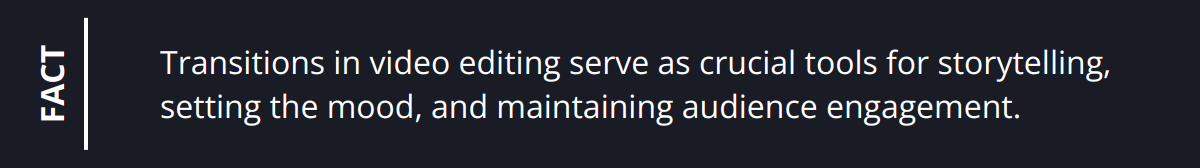
Balance Is Key
Overloading a video with a myriad of transitions can overwhelm viewers, detracting from the content itself. Likewise, using the same transition repeatedly can become monotonous and predictable. The key is finding a balance. Aim for a mix of transitions that supports the video’s pace without becoming the main focus. As a rule of thumb, straightforward cuts are often enough to maintain flow, with more distinctive transitions reserved for key moments where their impact will be strongest.
In practice, remember the following points:
-
Match transitions with the video’s tone and style for a seamless viewer experience.
-
Use transitions to enhance the storytelling, not distract from it.
-
Strike a balance between variety and consistency in your transition choices.
For more detailed guidance on editing for YouTube, including transitions, refer to editing for YouTube.
By adhering to these principles, videographers can use transitions to their full advantage, navigating the line between too much and too little with ease. The aim is always to complement the content, engage the viewer, and elevate the overall quality of the video. With practice and a critical eye, editors can harness the full potential of dynamic video transitions to create compelling, unforgettable content.
Smooth Transition Techniques
For your videos to truly resonate, mastering the art of smooth transitions is pivotal. This not only boosts the overall aesthetic but also the narrative effectiveness of your content. Let’s explore some actionable strategies for refining transitions in your video projects.
Selecting the Right Tools
The choice of software plays a significant role in creating dynamic transitions. While numerous options exist, programs like VEGAS Pro and Adobe Premiere Pro stand out due to their extensive range of customizable transitions and robust editing capabilities. These platforms offer features that cater to both novice and advanced editors, enabling the creation of smooth, visually appealing transitions. For those seeking to add unique flavors to their videos, exploring specialized transition packs or plugins designed for these platforms can provide additional creative avenues.
Harmonizing Transitions with Audio
Audio often gets overlooked in the editing process, yet it is a critical element that can enhance transitions dramatically. Synchronizing transitions with music or sound effects can amplify their impact, creating a cohesive viewing experience. Pay attention to beats, rhythm changes, or emotional shifts in the music track to time your transitions for maximum effect. This requires a keen ear and a bit of experimentation but can significantly elevate the quality of your final product.
Advanced Techniques for Seamless Flow
Achieving a seamless flow between scenes can be challenging but is essential for maintaining viewer engagement. Here are some practical tips:
-
Match on Action: Utilize the natural movement in your scenes to transition smoothly from one clip to the next. This technique creates a continuity of motion that minimizes the perceived break between scenes.
-
Color Grading for Consistency: Apply consistent color grading before and after transitions to ensure a harmonious visual flow. This can often mitigate the jarring effect of cutting between different locations or times of day.
-
Layered Transitions: For more complexity, experiment with layering different types of transitions or incorporating graphics and text overlays that span across cuts. This can add depth and interest to your edits.
-
Previews are Key: Always preview your transitions in context with the full video. This helps you gauge their effectiveness and make adjustments as needed. Remember, every transition should serve the narrative and not distract from it.
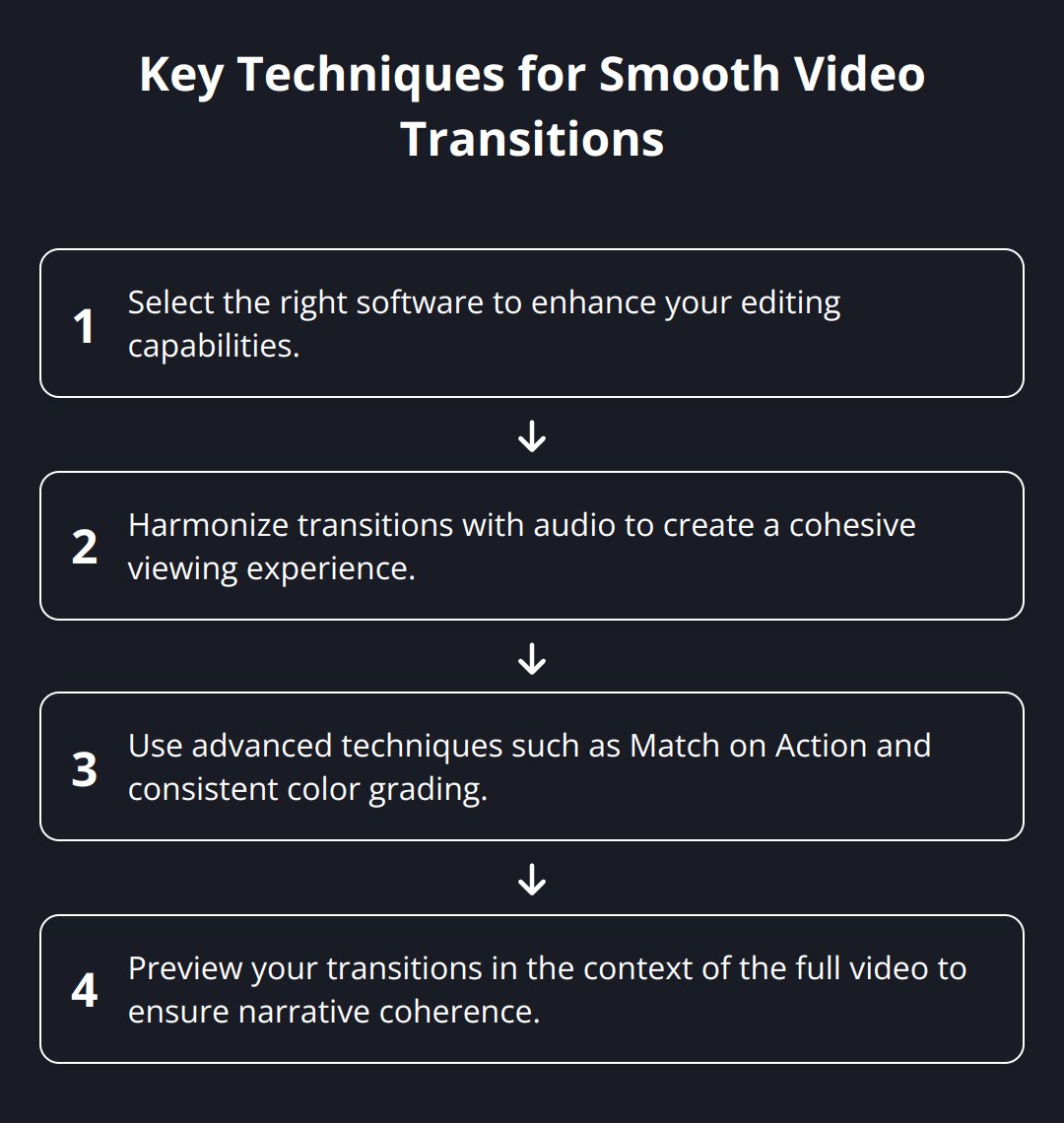
In summary, effective transitions are more than fancy effects; they are narrative tools that should be used thoughtfully to enhance the storytelling. Whether you are a seasoned editor or just starting out, continuously honing your skills and experimenting with new techniques will lead to more polished and engaging video content.
Explore our guide on editing for maximum impact for more insights into creating compelling video content.
Final Thoughts
Dynamic video transitions are more than mere embellishments; they are integral to crafting compelling narratives in your video content. Mastering their effective use is not just about technical skill but also about understanding their impact on storytelling and viewer engagement. We’ve covered the importance of using transitions purposefully, aligning them with the tone and style of your video, and the balance between variety and consistency. Whether subtle or bold, each transition you choose should add value to the narrative, guiding the viewer through your story seamlessly.
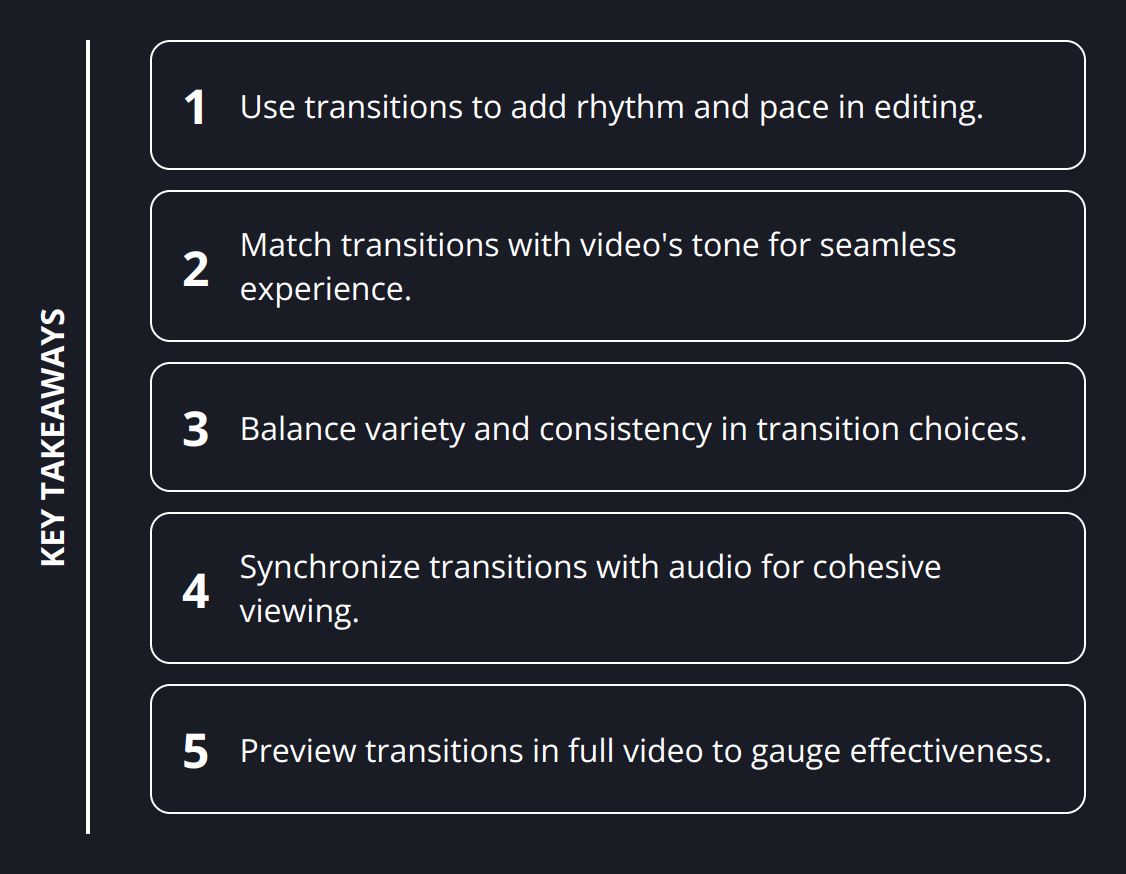
We strongly encourage editors at all levels to experiment with different types of transitions. Exploring a range of transitions can not only enhance your storytelling techniques but also distinguish your style from others. Remember, the goal is to maintain your audience’s attention and elevate the overall viewing experience. Software tools like VEGAS Pro and Adobe Premiere Pro offer extensive libraries and customizable options to fuel your creativity and help you achieve smooth, dynamic transitions.
At CustomEditing.com, we’re dedicated to supporting YouTubers and social media influencers in their quest to create engaging, polished, and impactful video content. Our team of professional editors is well-versed in the art of video editing, ready to bring your visions to life with our personalized editing services. With our emphasis on quality, consistency, and seamless communication, we ensure that each project we undertake meets our high standards and your expectations.
In conclusion, we hope this guide inspires you to push the boundaries of your video editing skills. Dynamic transitions are a powerful tool in your editing arsenal—use them wisely to tell your story in the most engaging way possible. And whenever you need expert assistance to perfect your content, remember that CustomEditing.com is here to help. Together, let’s create videos that not only capture attention but also leave a lasting impression on your audience.