Editing is the secret ingredient that transforms good fitness videos into great ones. It not only captures your audience’s attention but also keeps them motivated to follow along. Here at CustomEditing.com, we understand the power of well-edited content.
In this post, we’ll guide you through the essentials of editing fitness videos for maximum impact, from choosing the right software to adding the perfect soundtrack.
Choosing the Right Editing Software
Selecting the perfect editing software is vital for crafting fitness videos that are not only visually appealing but also engaging to your audience. Given the plethora of options available, finding software that aligns with your needs, skill level, and budget can be daunting. However, by focusing on specific features and considering your goals, you can identify the ideal tool for producing impactful fitness content.
For Beginners: Starting Smart and Budget-Friendly
Beginners should look for intuitive interfaces and basic editing functionalities to get started without feeling overwhelmed. Free or low-cost software like iMovie for Mac users or Shotcut for those on various platforms offers a great entry point. These programs provide essential editing tools such as cutting, trimming, and simple transitions, allowing new editors to gain confidence.
It’s also beneficial for beginners to choose software with a strong online community or extensive tutorials. This can significantly ease the learning curve, enabling you to quickly move from basic edits to more complex projects.
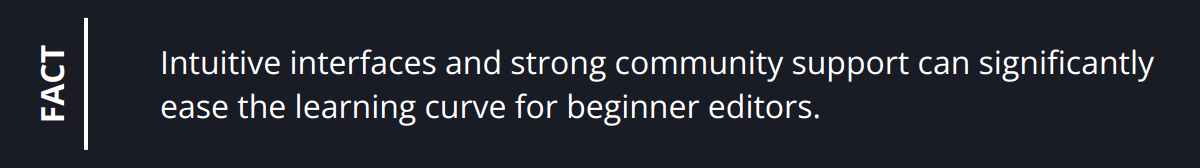
For Professionals: Elevating Your Content
For fitness professionals aiming to produce top-tier content, investing in advanced software becomes imperative. Adobe Premiere Pro and Final Cut Pro are industry-standard tools that offer powerful editing capabilities, including multi-cam editing, advanced color grading, and comprehensive audio editing options. These features allow for precise control over the final product, ensuring your fitness videos stand out in a crowded marketplace.
Moreover, high-end software supports better workflow integration, enabling efficient collaboration with team members or integration with other graphic and audio software for a more polished final video.
Key Features to Consider
- Speed Ramping: Essential for creating dynamic sequences, speed ramping allows editors to slow down or speed up video footage, adding intensity or focus to specific moments in your fitness videos.
- Stabilization: Since fitness videos often involve movement, look for software with strong stabilization features to ensure a smooth viewing experience.
- Audio Editing Tools: Clear, balanced audio is critical in fitness videos. Advanced software provides tools to enhance voice clarity, balance background music, and ensure your audience remains engaged without audio distractions.
Conclusion
Your choice of editing software should not only fit your current skills and budget but also allow room for growth as you refine your editing prowess. Starting with user-friendly, budget-conscious options is practical for novices, while professionals should consider investing in advanced software to unlock their creative potential and elevate their fitness content.
For detailed insights on fast video editing, check out our guide on fast video editing tips. And for understanding how to ensure your video content truly engages, engaging video content best practices is an invaluable resource.
By carefully weighing your options and focusing on key features that enhance the quality and impact of your fitness videos, you can significantly improve your audience’s viewing experience and keep them coming back for more.
Elevate Fitness Videos with Editing
Editing plays a crucial role in enhancing the appeal and effectiveness of fitness videos. A well-edited video not only looks professional but also motivates viewers. Here are practical tips to improve your fitness videos through editing.
Dynamic Pacing Through Cutting and Sequencing
The rhythm of your fitness video can greatly affect how viewers perceive and engage with the content. Use cutting and sequencing strategically to create a dynamic pace. Start with a captivating intro that quickly moves into the workout, maintaining momentum. Avoid long pauses or slow transitions that could lose viewer interest. Short, sharp cuts keep the energy up, mirroring the intensity of the workout.
Smart Use of Effects and Transitions
Effects and transitions should enhance, not distract. Overuse can overwhelm the viewer and detract from the exercise demonstration. Stick with clean, simple transitions like fades or cuts that maintain flow without being jarring. Light effects can highlight key moments or exercises but use sparingly. Remember, the star of the video is the workout, not the editing effects.
Clear Instruction with Text and Graphics
Text and graphics are essential for delivering clear instructions and tips. When introducing a new exercise, use on-screen text to name the exercise and show repetitions or duration. Graphics can point out key form points or muscle groups being targeted, enhancing understanding and effectiveness. Keep text concise and easily readable, and ensure it does not obstruct important visuals.
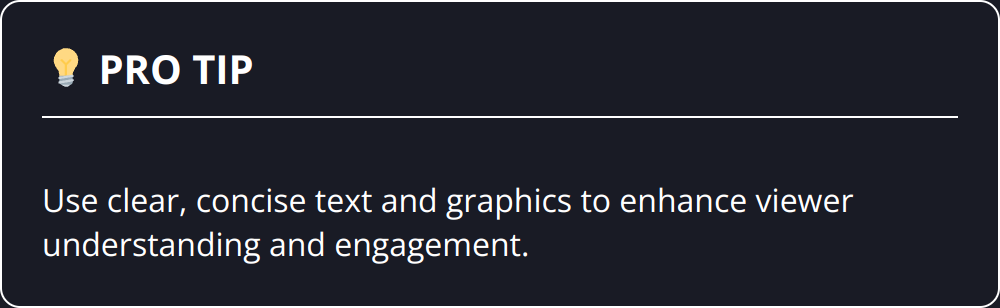
Tips for Better Fitness Video Editing:
- Keep intros brief and engaging.
- Use jump cuts to maintain energy.
- Apply transitions consistently to avoid disrupting flow.
- Highlight important info with text overlays.
- Use graphics to illustrate form and technique.
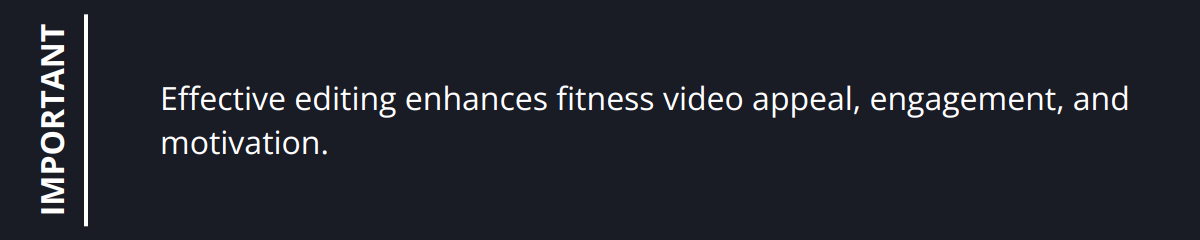
For more insights into creating compelling video content, explore our guide to engaging video content.
By applying these editing techniques, you will significantly increase the impact of your fitness videos, making them more engaging, informative, and motivating for your audience. Attention to pacing, strategic use of effects, and clear communication through text and graphics are key to crafting videos that viewers will love to follow and share.
Elevating Fitness Videos with Music
The right music and sound effects can transform fitness videos from mundane to mesmerizing, driving engagement and motivation to new heights. Choosing appropriate audio elements and balancing them with voice-over while navigating legal waters are pivotal to your content’s success. Below, find actionable insights to perfect your fitness video’s soundtrack.
The Power of Music in Fitness Content
Music isn’t just background noise; it’s a driving force that sets the tempo and mood for your fitness routine. High-tempo beats can elevate heart rates and energize workouts, while softer, rhythmic tunes might be better suited for yoga or cooldown sessions. The key is to match the music with the workout intensity and the video’s overall vibe. A mismatch can distract and detract from the workout’s effectiveness.
Choosing music that resonates with your target audience’s preferences can also deepen their connection to the content. For instance, rock and hip-hop are often go-to genres for high-intensity interval training videos, while ambient tracks might better accompany meditation sessions.
Achieving Audio Balance
Balancing music with voice-over is critical. The music should complement, not compete with, instructional dialogue. It means adjusting audio levels to ensure that voice instructions are always clear and audible over the music. This might involve lowering the music volume during verbal instructions and raising it slightly during demonstrations or breaks to maintain energy levels without overshadowing important cues.
Using editing software that allows for detailed audio adjustments is essential for this process. Features like keyframing can help automate these adjustments, making the editing process smoother and ensuring a professional-sounding result.
Navigating Legal Landscape
The excitement of selecting the perfect track quickly fades if you find yourself tangled in legal issues. Always use music that’s cleared for commercial use to avoid copyright infringement. Subscription services like Epidemic Sound or platforms offering royalty-free tracks are fantastic resources for finding high-quality music that’s safe to use in your fitness videos.
For more detailed guidance on copyright-friendly music, explore our post on high-quality video edits.
Tips for Enhancing Your Fitness Videos with Music:
- Match music tempo to workout intensity
- Prefer genre that aligns with audience’s taste
- Ensure voice-over dominance for clarity
- Employ audio fading techniques for balance
- Opt for copyright-cleared music sources
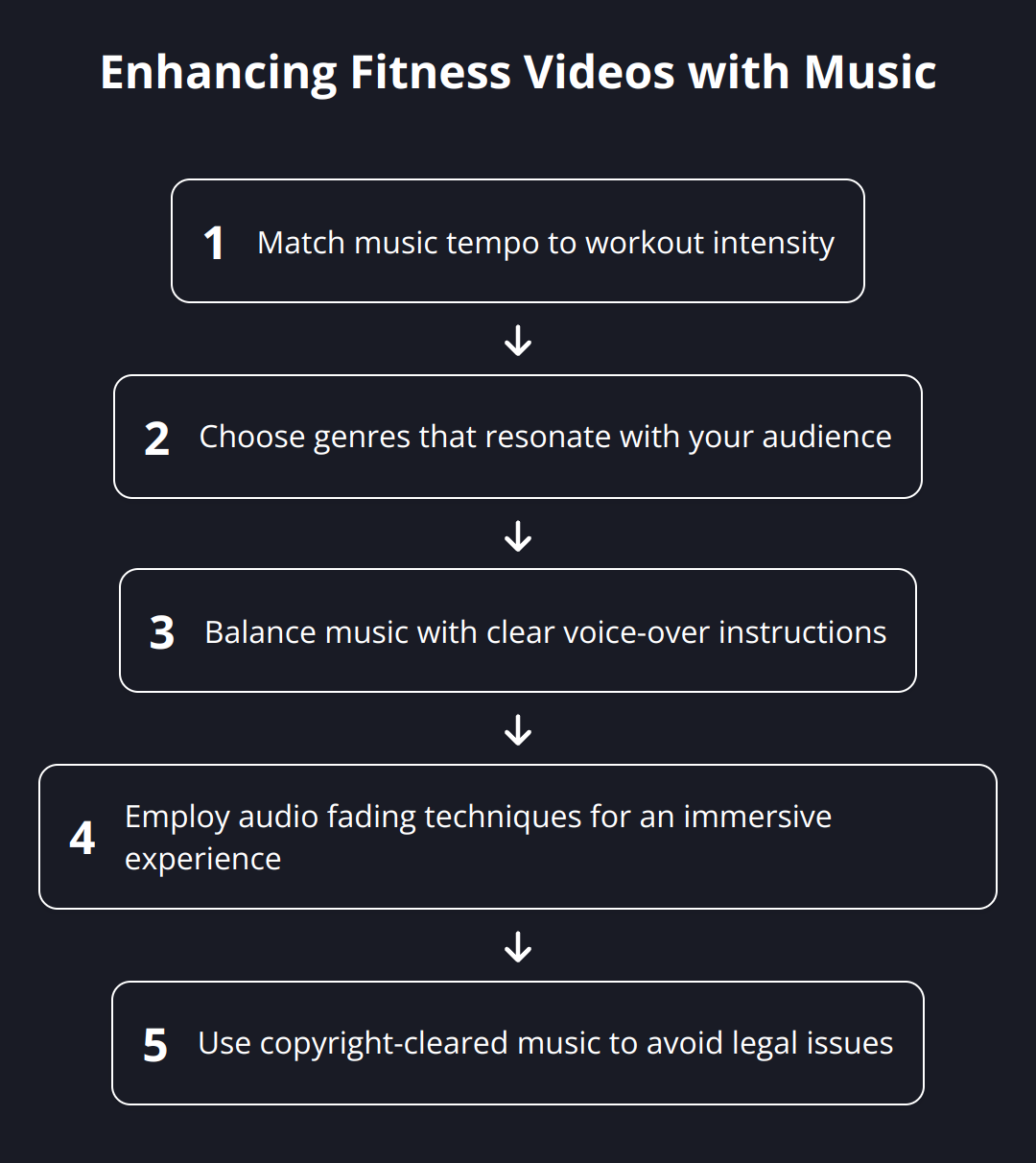
Applying these music and sound effect nuances deliberately can tremendously impact how viewers perceive your fitness videos. The results? More engaged, motivated viewers who are not just ready to workout but are also more likely to return for their next sweat session with your content leading the way.
Final Thoughts
Editing is the heartbeat of creating engaging fitness videos that not only attract viewers but keep them coming back for more. It’s about crafting an experience that motivates, educates, and entertains. We at CustomEditing.com passionately believe in the power of professional editing to elevate your content and captivate your audience.
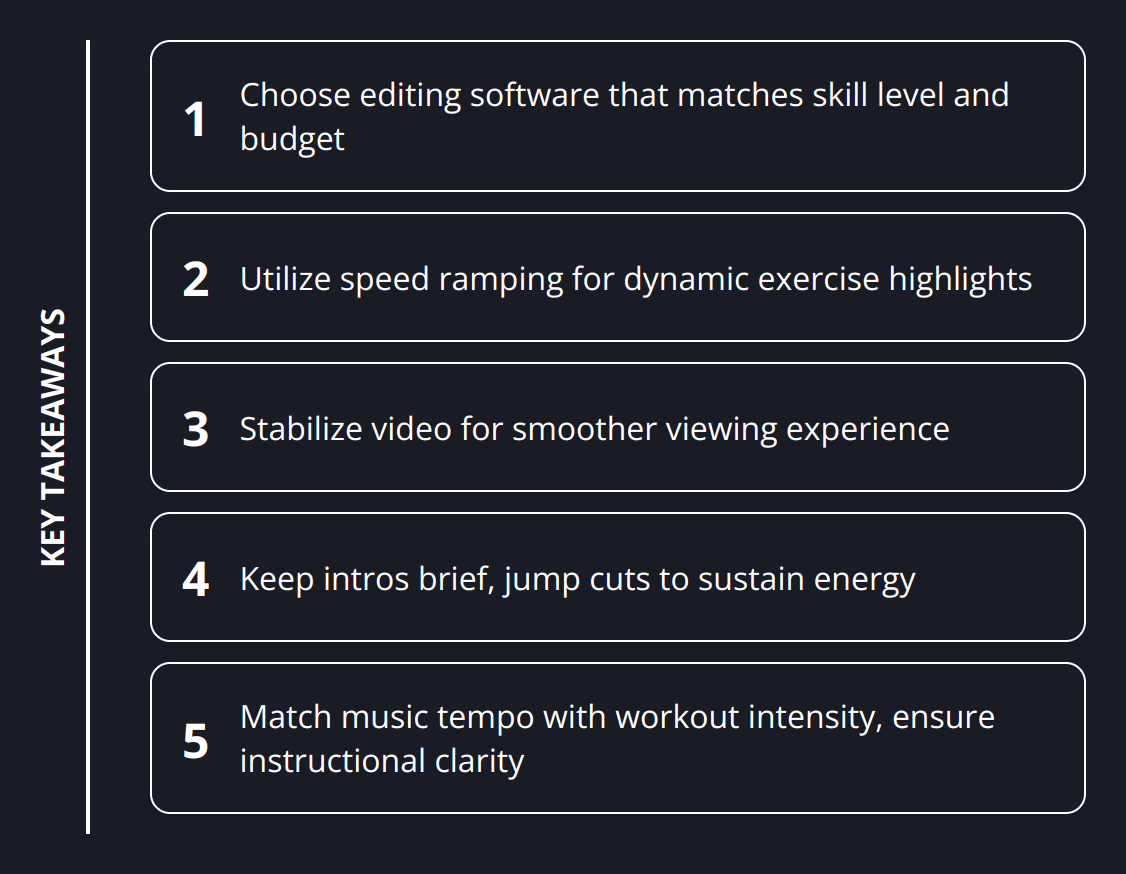
Experimenting with different editing techniques, from dynamic pacing and clear instruction overlays to the perfect blend of music and sound effects, opens up a world of possibilities. It allows creators to find their unique style and voice, which is essential in standing out in a crowded digital fitness space.
Achieving professional-looking results might seem daunting at first, but with the right approach and tools, it’s entirely within reach. Keeping a few final tips in mind can help:
- Embrace the learning curve. The more you edit, the better you become.
- Focus on clarity and engagement to keep your audience motivated.
- Don’t shy away from leveraging high-quality music and visuals to enhance your videos.
- Always ensure your content is accessible and relatable to your target audience.
Remember, at CustomEditing.com, our aim is to support YouTubers and social media influencers in bringing their vision to life with personalized, professional editing services. With unlimited revisions, affordable plans, and a dedicated team by your side, creating stunning, impactful fitness videos has never been easier.
As you continue to experiment and refine your editing skills, know that we’re here to help you every step of the way. Elevate your fitness video production and engage your audience like never before with CustomEditing.com.