Editing YouTube Shorts requires a blend of creativity and technical skill to capture your audience’s attention in just a few seconds. We at CustomEditing.com believe that understanding the basics and applying effective editing techniques are key to creating captivating content.
Our guide explores essential editing tips and tools to help you craft engaging YouTube Shorts that stand out. Whether you’re a beginner or looking to refine your skills, this post will provide valuable insights into making your Shorts memorable and impactful.
Mastering YouTube Shorts Basics
In the fast-paced digital world, YouTube Shorts have emerged as a powerful tool for creators looking to capture the attention of their audience quickly. With millions engaging with Shorts daily, it’s vital to grasp the core aspects that make these videos successful.
YouTube Shorts are essentially bite-sized videos, not exceeding 60 seconds, designed primarily for mobile users. The format demands not only creativity but a keen understanding of its limitations and possibilities. The vertical video format (9:16 aspect ratio) is not just a preference; it’s a requirement. This design choice aligns perfectly with how people use their smartphones, making content easily consumable on the go.
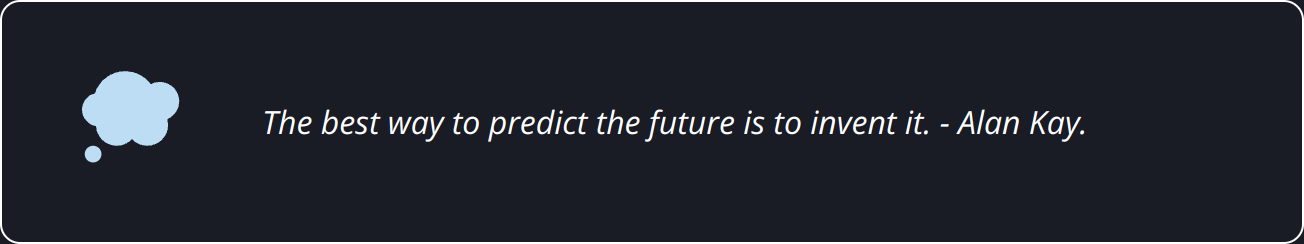
One can’t overlook the significance of the vertical video format. It fully utilizes mobile screens, ensuring that your content captures undivided viewer attention. Creators should see this format as a canvas, where every inch of screen real estate contributes to telling a compelling story. Ignoring this format can result in content that feels out of place or poorly optimized for viewer engagement.
Successful Shorts share certain characteristics: they are concise, engaging from the first second, and leave viewers wanting more. Every second counts in a Short. Starting strong is not just advice; it’s a necessity. The opening moments must hook the viewer immediately, leveraging intrigue, entertainment, or information. Additionally, successful Shorts often have a clear focus, avoiding the temptation to cram too much into a small package. Simplicity and clarity lead to memorable content that resonates with viewers.
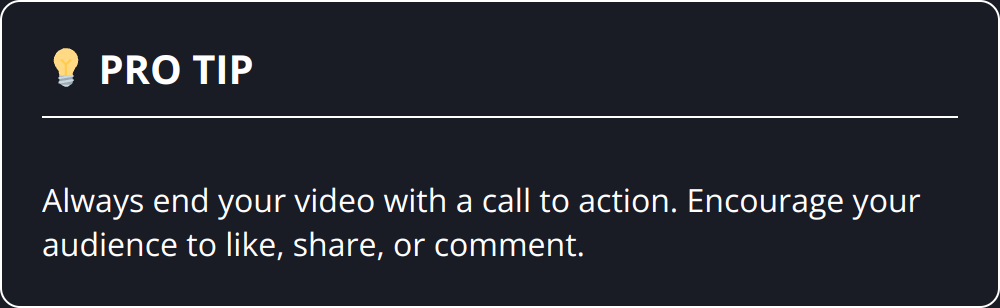
Here are key aspects to remember when creating YouTube Shorts:
- Optimize for mobile viewing: Ensure your content is easily viewable on smartphone screens.
- Start with a bang: Your first few seconds determine whether viewers stay or skip.
- Keep it focused: One idea per Short keeps your message clear and digestible.
- Visual appeal is key: Use bright, clear visuals to make your Short stand out.
- Engagement over everything: Encourage likes, shares, and comments to boost visibility.
For practical insights on engaging content creation, exploring resources like professional editing services can offer valuable guidance and support. Additionally, looking into video strategies can further enhance the impact of your YouTube Shorts.
YouTube Shorts present a unique opportunity for creators to expand their reach and connect with audiences in a dynamic, mobile-first world. Understanding the basics and employing effective editing techniques pave the way for creating content that doesn’t just get watched but remembered and shared.
Editing for Impact
The secret to crafting YouTube Shorts that captivate and retain viewers lies in your ability to tell a story, showcase high-quality visuals and audio, and layer engaging titles and captions effectively. A compelling YouTube Short, much like a masterpiece painting, depends on the creator’s skill to blend these elements seamlessly.
Storytelling in Seconds
Brevity is the soul of wit, especially in the realm of YouTube Shorts. Your goal is to convey a message or tell a story within a minute. Focus on a single, clear idea or emotion you want to communicate. This singular focus prevents viewer confusion and makes your content memorable. Practice trimming down your narrative or message to its essence without losing its impact. This technique ensures your Short is tight, punchy, and impactful, leaving your audience wanting more.
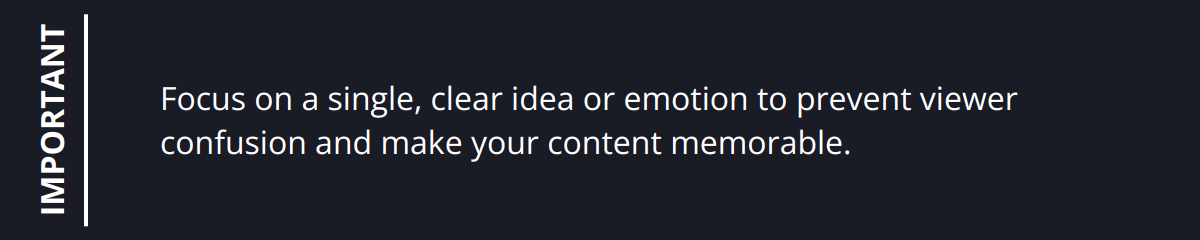
Elevating Visuals and Audio
Never underestimate the power of high-quality visuals and crisp audio. These are not just embellishments; they are fundamental to viewer engagement. Use bright, high-resolution images and steady footage to make your videos pop on small screens. Prioritize clear, error-free audio to complement your visuals. Remember, poor audio quality can drive viewers away even faster than poor video quality. Consider using professional editing services to enhance the quality of your content.
For audio, it’s also essential to be mindful of copyright issues. Using copyrighted music without permission could lead to takedowns of your content. Instead, opt for royalty-free tracks or music offered by YouTube’s library. This approach safeguards your content while still providing an auditory treat for your viewers.
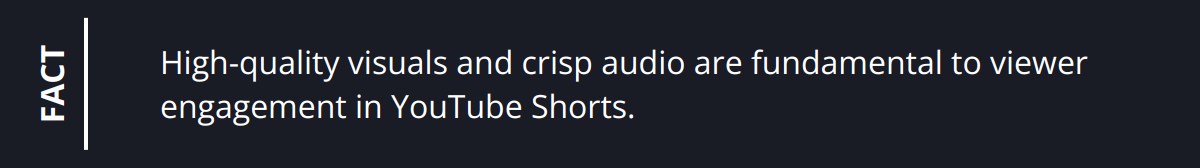
Titles and Captions That Hook
Titles and captions are not mere add-ons; they are your first point of interaction with your audience. A compelling title acts as a magnet, drawing viewers in, while clear and concise captions can keep them engaged. Ensure your titles encapsulate the essence of your Short, making it irresistible not to click. When it comes to captions, readability is key. Use captions to reinforce your message, add context, or even evoke curiosity. Insightful or humorous captions can also add an extra layer of engagement, encouraging viewers to interact with your content through likes, shares, and comments.
Implementing these strategies requires patience and practice. However, the payoff in terms of viewer engagement and content quality is well worth the effort. As you refine your editing skills, keep in mind that every element of your Short should serve a purpose. Whether it’s the storyline, the visuals, the audio, or the text, each component should contribute to a cohesive, engaging, and memorable viewing experience.
By focusing on these key editing tips, you’re not just creating content; you’re crafting an experience that has the potential to leave a lasting impression on your audience.
Best Tools for Editing YouTube Shorts
Selecting the right editing tools is pivotal for crafting YouTube Shorts that capture and retain viewer interest. The market is flooded with options, but not all are created equal. Here, we dive into the top software and apps you should consider to elevate your YouTube Shorts, covering both mobile and desktop solutions, as well as free and paid options.
Premium Editing Software Worth the Investment
If you’re serious about video editing, investing in premium software is a game-changer. Adobe Premiere Pro and Final Cut Pro lead the pack, offering a suite of advanced features that cater to both beginners and professionals. They provide unmatched control over editing, with color correction, audio mixing, and special effects that can bring your YouTube Shorts to life. While these tools come with a learning curve, the investment in time and money pays off with professional-quality shorts that stand out from the crowd.
Mobile Apps for Editing on the Go
Creating YouTube Shorts isn’t limited to desktop computers. Mobile apps like InShot and Adobe Premiere Rush are perfect for creators on the move. These apps strike a balance between simplicity and functionality, allowing you to trim clips, add filters, and insert text with a few taps on your screen. Plus, their direct sharing capabilities to YouTube make them exceptionally convenient for frequent posters seeking to maintain an active presence on the platform.
Deciding Between Free and Paid Tools
Your choice between free and paid editing tools should align with your content goals and technical needs. Free tools, such as DaVinci Resolve, offer a cost-effective way to dip your toes into the editing world. Perfect for beginners, these tools generally cover basic editing needs that might suffice for simpler, less frequent projects.
However, for creators aiming to deliver consistently high-quality content or who require more sophisticated editing capabilities, paid tools are worth the investment. They offer advanced features that free versions typically lack, such as enhanced color grading, better file management, and technical support.
To Wrap Up
The right editing tool has the power to transform your creative vision into reality. While premium software offers a breadth of advanced features for high-caliber content, don’t underestimate the power of mobile apps for quick, on-the-go edits that keep your YouTube presence vibrant and current. Start with understanding your specific needs, and don’t shy away from experimenting with different tools to find what best suits your workflow and content style.
Remember, excellent editing can drastically enhance the appeal of your Shorts, making them more likely to be watched, shared, and remembered. For insights on maximizing your videos’ reach, explore strategies on how to maximize your videos’ reach.
Final Thoughts
Editing YouTube Shorts effectively requires a combination of the right tools, techniques, and a splash of creativity. Remember, the goal is to create content that not only stands out but also resonates with your audience. Here’s a quick recap of what you need to keep in mind:
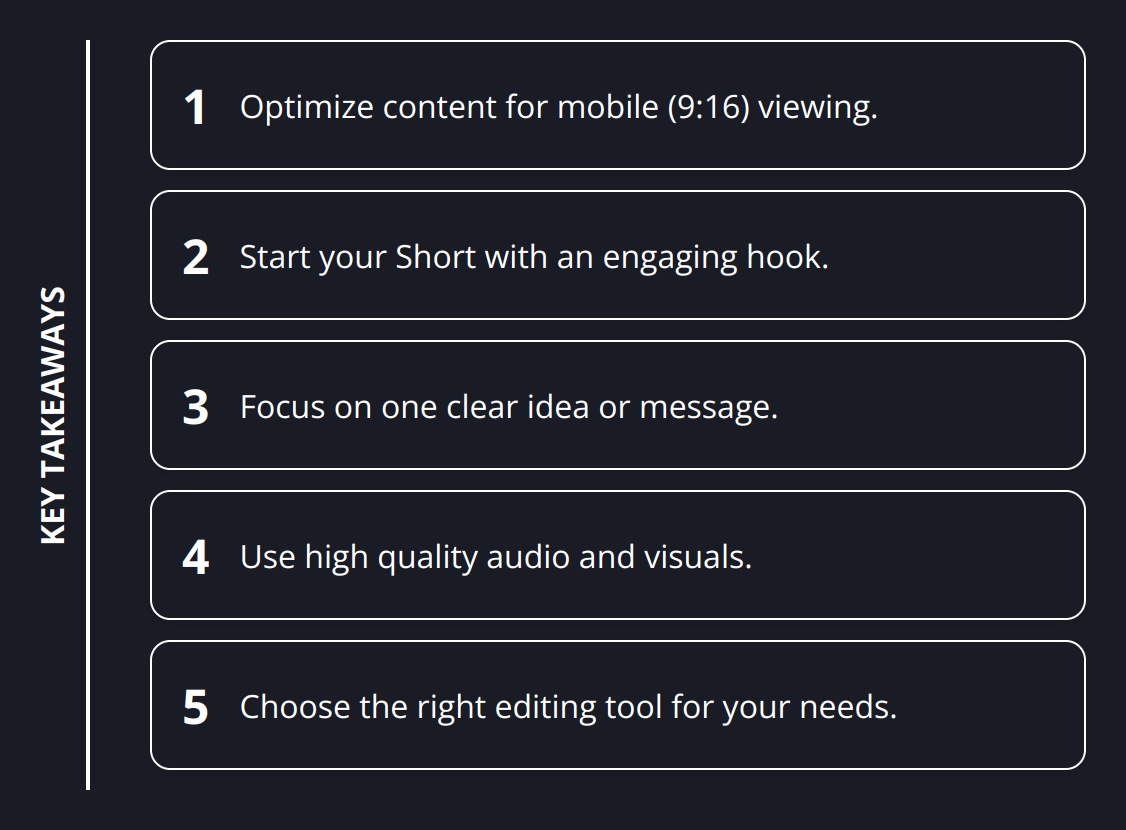
- Focus on a clear message to ensure your Shorts are direct and impactful.
- Engage your viewers from the first second with captivating visuals and sound.
- Utilize titles and captions to hook your audience and provide context.
- Choose the right editing tools that align with your content goals and style.
Experimentation is key in discovering your unique style. Don’t be afraid to try different approaches to storytelling, editing, and even using music. The diversity in your content can lead to unexpected viral hits and a stronger connection with your audience. Moreover, staying updated on trends and incorporating them creatively into your Shorts can significantly boost your channel’s growth.
At CustomEditing.com, we understand the challenges and excitement that come with creating YouTube Shorts. Our professional editing services are tailored to help YouTubers and social media influencers shine. With our expert team, advanced tools, and a commitment to quality, we support creators in bringing their vision to life, freeing them to focus on what they do best – creating engaging content.
Venture into the world of YouTube Shorts with confidence, knowing you have the support system and resources to produce content that makes an impact. Whether you’re just starting out or looking to elevate your current content, remember that every great video starts with a vision and is made memorable through skillful editing. Let your creativity flow, refine your editing skills, and don’t hesitate to seek professional assistance to make your Shorts truly stand out.