Video editing doesn’t have to be a time-consuming task. With the right tools and techniques, you can significantly cut down on editing time without sacrificing quality.
At CustomEditing.com, we’ve gathered some practical tips to help you streamline your video editing process. Let’s explore how to choose the best software, optimize your workflow, and apply time-saving tricks for faster video editing.
Choosing Video Editing Software
When it comes to fast video editing, selecting the right software is non-negotiable. The software you choose can make or break your editing speed. A great video editor not only houses all the necessary features but is also optimized for efficiency, saving you precious hours.
Firstly, consider software with a straightforward interface. A cluttered or unintuitive layout can slow you down before you even start editing. Opt for platforms where tools are easily accessible and learning resources are abundant. Adobe Premiere Pro and Final Cut Pro are notable mentions, offering comprehensive tutorials for users.
Software performance is key. Look for editors that leverage hardware acceleration to speed up rendering and playback. Adobe Premiere Pro, for instance, uses GPU acceleration effectively to reduce lag. DaVinci Resolve is another powerful option, well-regarded for its color grading and audio post-production features that operate smoothly on most devices.
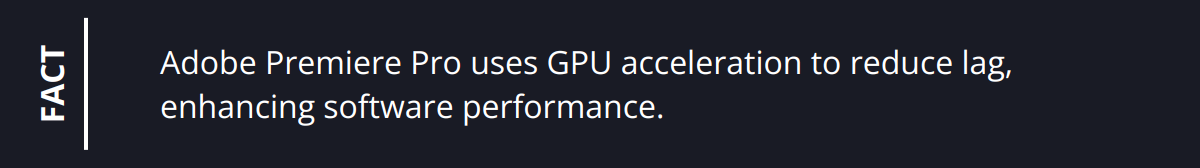
.
Features that save time are a must. Automatic synchronization of clips and audio, preset transitions, and templates can significantly cut down editing time. Final Cut Pro shines here with its Magnetic Timeline feature, facilitating easier movement and trimming of clips without clip collisions or sync problems.
Always check software reviews and free trials before committing. What works well for one editor might not suit your specific needs or hardware setup.
In conclusion, paying attention to performance, ease of use, and time-saving features will guide you to the best video editing software. This choice is fundamental in achieving swift editing turnarounds without sacrificing the quality of your final product. Each video editing task has its unique demands, but with the right tools, you’re set up for success from the start.
Streamlining Your Editing Process
Efficiency in video editing isn’t just about the software you use; it’s about how you manage your workspace and tasks. File organization, utilizing keyboard shortcuts, and leveraging batch processing and presets significantly enhance your editing speed. Let’s dive into these practices to optimize your workflow for faster results.
Seamless File Management
Before you begin editing, spend time organizing your files. It might seem like a tedious step, but having a system in place saves you more time in the long run. Create a folder structure on your computer or external hard drive that categorizes your footage, audio files, graphics, and project files. Implementing a naming convention for your files and folders makes locating specific clips or elements effortless. This setup reduces the time you spend searching for assets when you should be editing.
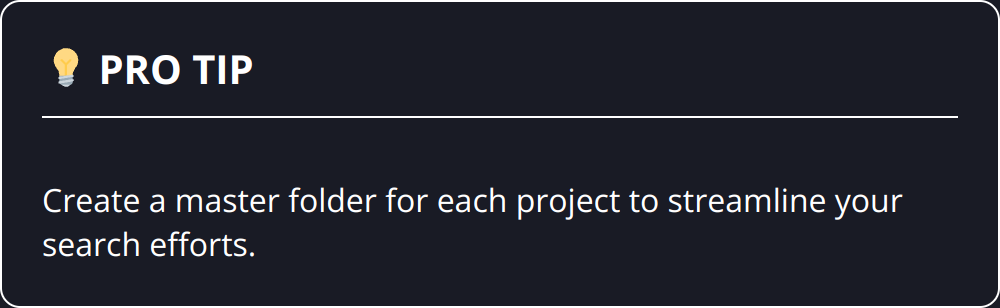
Shortcut Mastery
One of the most effective ways to speed up your editing is to master keyboard shortcuts. Every second counts, and navigating through menus using a mouse can eat up a significant amount of your editing time. Learn the shortcuts for the most common tasks you perform in your chosen software. If your software allows, customize these shortcuts to suit your editing style and frequently used functions. This practice can cut down editing time by up to 50%.
The Power of Batch Processing and Presets
Taking advantage of batch processing and presets is a game-changer for fast video editing. Batch processing allows you to apply the same action or effect to multiple files at once — a real time-saver for tasks like color correction, rendering, or applying watermarks.
Similarly, creating and using presets for your most-used effects, transitions, and color grading settings can drastically reduce the time you spend on repetitive tasks. Instead of manually adjusting settings for each clip, apply a preset and tweak as necessary. This method not only ensures consistency across your project but also speeds up the editing process.
Implementing these practices into your video editing workflow can significantly reduce your editing time, allowing you to focus on the creative aspects of your projects. Effective file organization provides a strong foundation, while mastering keyboard shortcuts and making the most of batch processing and presets propels your efficiency forward. By refining these techniques, you’ll notice a substantial decrease in the time it takes to transform your raw footage into polished, engaging content.
For further insights on enhancing your video production, consider exploring our guide on streamlining YouTube video production.
Speeding Up Video Editing
Optimizing your editing workflow is essential when time is of the essence. Let’s dive into advanced techniques for efficient video editing, focusing on smart cutting, color correction strategies, and the use of proxy files to accelerate the process.
Cutting Techniques for Efficiency
Cutting is an art form that directly impacts the pacing and flow of your video. Efficient cutting techniques can significantly reduce editing time. Start by adopting the J and L cuts. These cuts allow audio from one clip to start before or continue after the video, creating a smoother transition and keeping viewers engaged.
Another technique is the use of markers during your initial footage review. Place markers on moments you definitely want to include in your final edit. This step helps you quickly identify and compile your best shots, saving you from repeatedly scrubbing through your footage.
Streamlining Color Correction and Grading
Color correction and grading are often seen as time-consuming steps in post-production. However, several shortcuts can make these processes faster. First, create a standard color profile for your projects. If you regularly work with similar types of footage (like interviews or outdoor shots), develop and save a color preset. Applying this preset as a starting point for new projects can drastically decrease the time spent on color correction.
Additionally, making use of LUTs (Look-Up Tables) is a tremendous time saver. LUTs instantly apply a specific look or film stock emulation to your footage, giving you a professional-grade appearance within seconds. Remember, while LUTs are powerful, they are not a one-size-fits-all solution. Always tweak accordingly to achieve the best result for your specific footage.
Leveraging Proxy Files
High-resolution footage ensures top-quality output but can slow down the editing phase due to large file sizes. Utilizing proxy files—lower resolution versions of your original footage—during the editing process can lead to smoother playback and quicker editing. After editing is complete, simply relink the proxy files to the original high-resolution files for the final render.
Creating proxy files can initially seem like an extra step, but the time saved during editing is well worth the effort. Most leading video editing software, such as Adobe Premiere Pro and Final Cut Pro, offer integrated workflows for creating and switching between proxy and original files seamlessly.
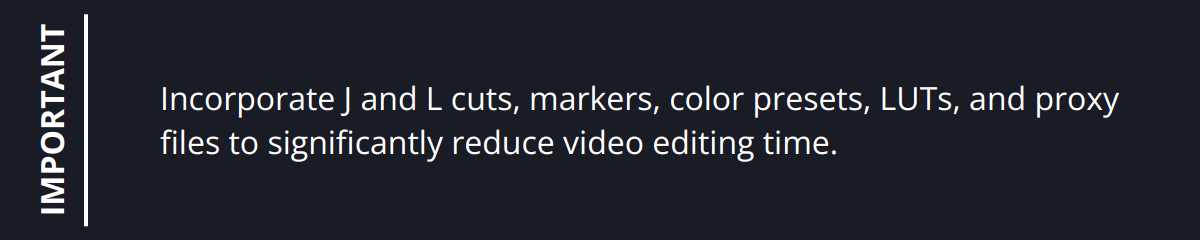
By incorporating these techniques into your video editing workflow, you can significantly reduce editing time while maintaining, or even improving, the quality of your final product. Experiment with these strategies to find the best combination that works for your specific editing style and project needs.
For additional insights and tips on effective editing, exploring resources like streamlining YouTube video production can provide valuable information tailored to specific types of video projects.
Final Thoughts
To wrap up, fast video editing hinges on choosing efficient software, optimizing your editing process, and employing advanced editing techniques. By following the guidelines we’ve laid out, you can make the editing phase less time-consuming without compromising on the quality of your final product. However, mastering these skills doesn’t happen overnight. It requires practice and patience to integrate these strategies seamlessly into your workflow.
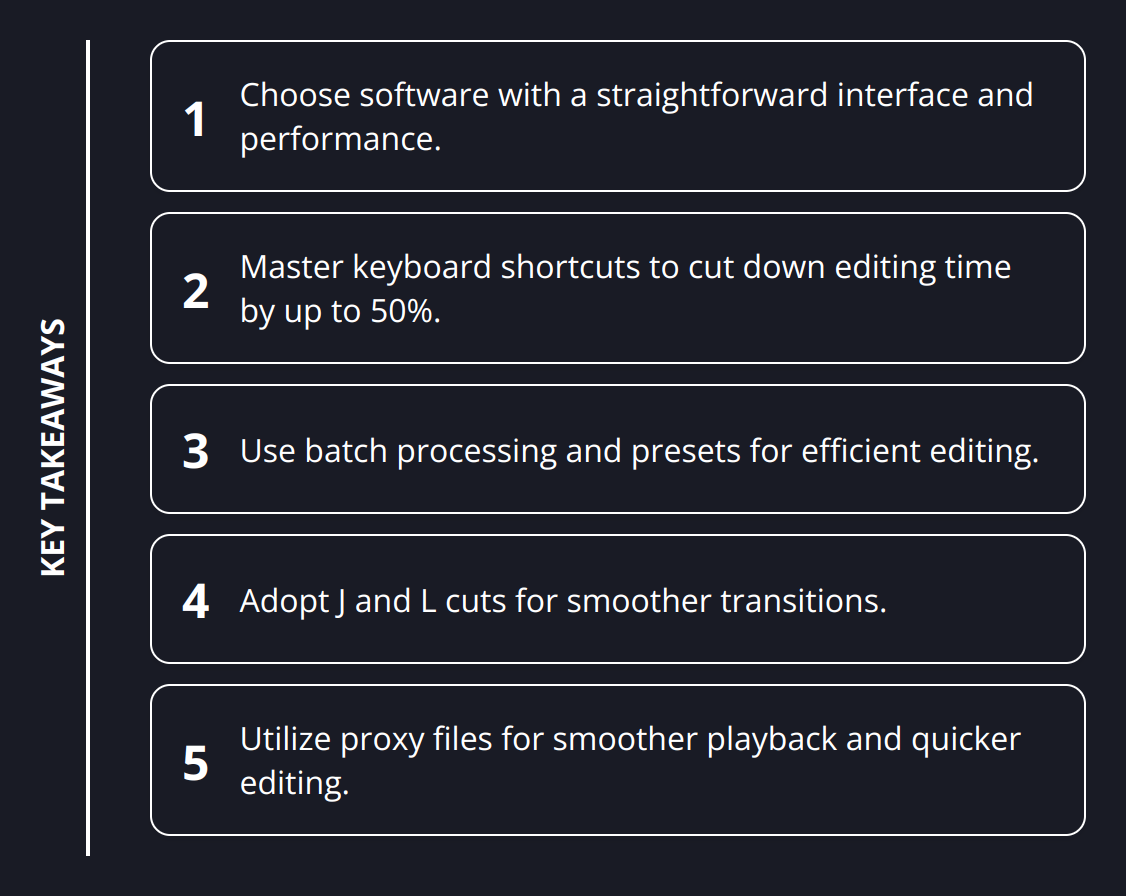
Practice plays a pivotal role in improving your editing speed. Regularly implementing the tips shared, from mastering keyboard shortcuts to using proxy files, will gradually enhance your proficiency and efficiency. As you become more familiar with these techniques, you’ll also discover shortcuts and processes that uniquely suit your style of editing.
Patience is equally important. Initially, you may not notice a significant decrease in your editing time. Some techniques, like setting up proxy files or learning color grading essentials, might seem to add more steps to your process. But with time, these strategies will streamline your workflow, making the editing process faster and more intuitive.
We also encourage you to experiment with these tips to find what works best for you. Each video project is unique, and different editing tactics might be needed depending on the specific requirements of each task. Don’t hesitate to adapt and modify the techniques to suit your needs.
Remember, at CustomEditing.com, we’re committed to helping you create captivating content with ease. Our professional editing services are tailored specifically for YouTubers and social media influencers. With our expertise, you can focus on creating while we take care of the editing, ensuring your videos always stand out.
In conclusion, fast video editing is an achievable goal with the right approach. By being mindful of the software you choose, refining your editing process, and continually practicing and experimenting, you can significantly reduce your editing time. And if you ever need assistance or want to elevate your content, our team at CustomEditing.com is here to support your journey to success. Happy editing!